In today’s highly competitive SEO landscape, having a well-structured and optimized website is crucial for ranking highly and attracting qualified traffic. Yet many websites fail to achieve their true potential due to issues like content gaps, lack of organization, and failure to align with user intent.
This is where topical maps come in.
What is a Topical Map and Why it Matters for SEO
A topical map is a visual representation of the main topics and subtopics covered on your website. It outlines the relationships between different content pieces and depicts the overall content structure and hierarchy.
In contrast to a site map which focuses on web pages, a topical map revolves around topics. It provides an opportunity to step back and view your content strategy from a high level.
An effective topical map that closely aligns with searcher intent can significantly boost your SEO performance. It helps search engines better understand your website’s content and expertise areas. This results in:
- More relevant and comprehensive indexing – Search spiders can crawl and index your site more intelligently.
- Improved keyword targeting – You can identify and target keywords and phrases more precisely.
- Enhanced user experience – Visitors find information quicker with seamless site navigation and structured content flow.
Overall, a well-planned topical map sets the foundation for an optimized website architecture and content strategy tailored to your goals.
The Benefits of Creating a Topical Map
Let’s explore some of the key reasons why every website needs to create and maintain a topical map:
It Reveals Gaps in Your Content Strategy
One of the biggest benefits of mapping your topics is identifying areas where you may lack sufficient content coverage. This gives you the opportunity to fill those gaps with new optimized pages.
For example, an e-commerce store selling pet products can use a topical map process to discover they don’t have any content around seasonal products for summer or winter. Creating this content provides a better overall buyer experience.
It Helps You Organize Information Logically
A topical map imposes order on your content. When creating your map, you need to categorize related subtopics and consider appropriate content hierarchies.
This organization of information translates into a more intuitive website architecture and user experience. Visitors can navigate and consume content easily when related topics are clustered together.
It Informs Your Content Creation Strategy
An effective topical map provides direction on what content needs to be created and how to optimize it. You can determine the focus of pillar pages, assign supporting content pieces to clusters, and establish internal linking structures.
This data-driven approach results in content designed to maximize relevance and conversions by aligning with search intent.
It Facilitates Collaboration Across Teams
For larger websites, a topical map enables various teams to align on core priorities. Writers can instantly know which topics require more content. Designers understand how to link pages based on information architecture.
This “big picture” view ensures all efforts consistently work towards the same SEO and user experience goals.
Step-by-Step Guide to Creating Your Topical Map
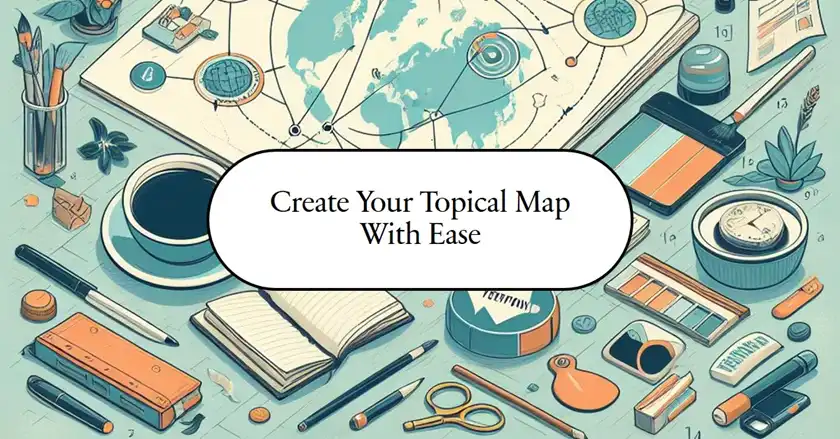
Now let’s dive into the process of actually creating your website’s topical map from start to finish:
Step 1: Choose Your Main Topic
Start by determining the overarching topic your website covers. To select a profitable main topic with sufficient search volume, conduct thorough keyword and competitor research using tools like:
- Google Keyword Planner – for keyword demand data
- Ahrefs – for keyword research and competitor analysis
- SEMrush – for identifying related keywords and topics
For example, a website selling office furniture may choose “office furniture” as the main topic based on its high search volume and revenue potential.
Step 2: Brainstorm Subtopics Extensively
Your list of subtopics will form the basis of your topical map. The goal here is to be as exhaustive as possible by leveraging multiple research channels:
- Analyze your top existing content pieces and categories
- Study forums and groups related to your field
- Use keyword tools to find relevant long-tail keywords
- Research competitors’ content strategies
- Survey your target audience on what content they want
Continuing our office furniture site example, its list of subtopics may include office chairs, desks, filing cabinets, ergonomic accessories, customized furniture, and more.
Step 3: Organize Subtopics Meaningfully
With a list of subtopics in hand, the next step is to categorize them in a meaningful way. Group closely related subtopics into “clusters”.
For example, subtopics like standing desks and ergonomic chairs can go under an “Ergonomic Office Furniture” cluster. Take time to map out connections between clusters to understand the information architecture.
Use mind maps or spreadsheet tools if required to visualize these associations. The goal is to impose an intuitive structure on your topics.
Step 4: Determine Content Hierarchy
Now determine the hierarchy between topics – which ones will be your pillar content and which are supporting. Pillar content should focus on primary categories and clusters.
For each pillar, define the kind of related content you want to create like:
- Articles expanding on specific subtopics
- FAQs answering visitor questions
- List posts like “5 Best Ergonomic Office Chairs”
- Infographics, videos, and images as visual content
Establishing these relationships gives structure to your website and creates logical conversion funnels.
Step 5: Create a Visual Topical Map
Use your preferred tools like Excel, Word, PowerPoint, or online mind mapping software to create a visual topical map. Include all the key elements like main and related topics, clusters, relationships, and hierarchy.
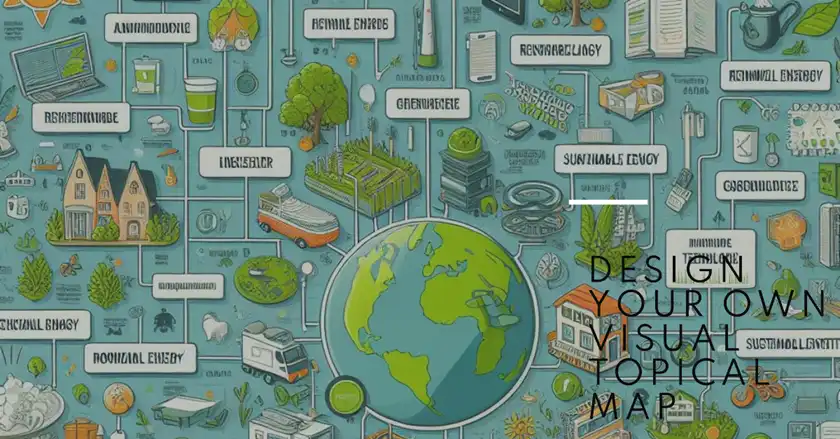
Visually mapping out your website’s content structure provides increased clarity on gaps and redundancies in your strategy. It also facilitates collaboration and consensus across teams.
Advanced Strategies for Maximizing Your Topical Map
While the steps above will help you create a solid topical map, you can further enhance its effectiveness by incorporating these advanced strategies:
Conduct an Audit of Existing Content
Review your current website content through the lens of your new topical map. Identify pages that can be updated to align with target keywords and topics. Look for outdated or underperforming content that needs to be refreshed.
Repurpose strong-performing content for other areas of your map. Use your content audit to recognize areas that need new content added.
Study Competitors and Leaders in Your Niche
Research how competitors and leading websites in your niche structure their content and internal links. Look for best practices you can incorporate into your own topical map and content optimization strategies.
Review their pillar pages and how they interlink content assets. The goal is to identify potential blindspots in your map.
Incorporate Advanced Keyword Research
Ensure your topical map focuses on high-value keywords that attract qualified traffic. Use keyword research tools like Google Search Console and SEMrush to find relevant long-tail keywords with good traffic potential.
Optimizing for long-tail keywords will provide content ideas and help drive more targeted organic traffic. Update your map to reflect these emerging keywords.
Strategically Interlink Your Content
Leverage your topical map to establish strategic internal linking between pillar and cluster content using relevant anchor text. These well-planned internal links will significantly boost authority and relevance for ranking higher.

For instance, links from pillar pages can point to supporting articles using keywords as anchor text. And vice versa.
Continuously Expand and Improve Your Map
Your website and content will evolve, so your topical map needs to be a living document that’s regularly expanded. Set reminders to re-evaluate your map every 2-3 months.
Look for emerging topics bubbling with potential. Identify outdated topics that need to be removed or consolidated for better optimization.
Summary and Next Steps
Creating a comprehensive topical map is a strategic first step to aligning your website content and architecture with search intent. It provides the blueprint for an SEO-driven content marketing strategy.
Here is a summary of the key benefits covered:
- Reveals gaps in your content coverage
- Helps organize information logically
- Informs content creation and optimization
- Enables collaboration between teams
To put this into action on your own website:
1) Carefully select your main SEO topic using keyword and competitor research.
2) Conduct extensive research to compile an exhaustive list of subtopics.
3) Categorize subtopics into logical clusters and map connections.
4) Establish content hierarchy – pillars supported by clusters.
5) Visually map your site’s topic structure.
6) Refine your map with ongoing optimizations.
Creating a detailed topical map lays the foundation for an optimized website built around searcher intent. Follow the strategies outlined in this guide to improve SEO, inform content creation, and craft exceptional visitor experiences.
FAQs
How often should I update my topical map?
Review your topical map every 2-3 months to account for new topics, changes in search intent, and fresh keyword research. Annual extensive updates are recommended as well.
What’s the best software for creating a topical map?
Many mind mapping and data visualization software options allow creating effective topical maps. Popular choices include MindMeister, Lucidchart, XMind, and Microsoft Visio.
How do I determine which keywords to focus on in my topical map?
Conduct thorough keyword research to identify keywords with high search volume, low difficulty, and good CPCs that align with your main topic and subtopics. Prioritize mapping to these keywords.
Should I create separate topical maps for different sections of my site?
For very large websites with diverse content, having multiple focused topical maps can be beneficial. But ensure all maps are integrated into one unified site architecture and content strategy.
What’s the ideal number of levels in a topical map hierarchy?
There’s no fixed ideal, but aim for 3-4 levels in your hierarchy – main topic, subtopics, clusters, and supporting pages. Too many levels can make your map complex.
